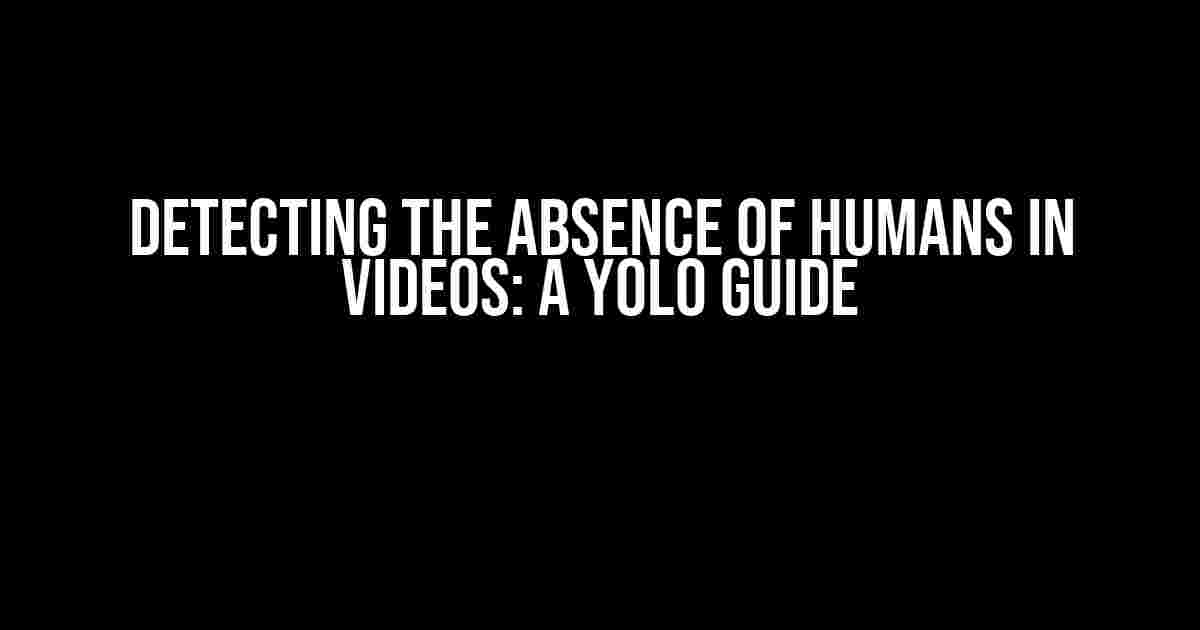Introduction
In the realm of computer vision, detecting the presence of humans in videos is a fascinating task. However, have you ever wondered how to detect the absence of humans in videos? This might seem like a peculiar topic, but it has significant applications in surveillance, monitoring, and even filmmaking. In this article, we’ll delve into the world of YOLO (You Only Look Once) and explore how to detect the absence of humans in videos.
What is YOLO?
YOLO is a real-time object detection system that uses a single neural network to detect objects in images and videos. It’s incredibly fast, efficient, and accurate, making it a popular choice for a wide range of applications. YOLO detects objects by applying a single neural network to the full image, unlike other detection systems that use region proposal networks (RPNs) or other complex pipelines.
Why Use YOLO for Human Absence Detection?
YOLO is an excellent choice for detecting the absence of humans in videos due to its ability to process frames in real-time. This allows for efficient analysis of video footage, making it an ideal solution for applications where time is of the essence. Additionally, YOLO’s high accuracy in object detection ensures that false positives are minimized, reducing the likelihood of misclassification.
Setting Up the Environment
Before we dive into the detection process, let’s set up our environment. You’ll need:
- Python 3.x installed on your system
- A Python IDE (such as PyCharm or Visual Studio Code)
- The OpenCV library installed (pip install opencv-python)
- The YOLOv3 model weights (download from the official YOLO website)
- A test video without humans (we’ll use this for demonstration purposes)
Pre-processing the Video
Before feeding the video into our YOLO model, we need to pre-process it. This involves:
- .Loading the video using OpenCV’s VideoCapture function
- Converting the video frames to grayscale (this reduces computational complexity)
- Resizing the frames to a uniform size (we’ll use 416×416 for YOLOv3)
- Normalizing the pixel values to be between 0 and 1
import cv2
import numpy as np
# Load the video
cap = cv2.VideoCapture('test_video.mp4')
while True:
ret, frame = cap.read()
if not ret:
break
# Convert to grayscale
gray = cv2.cvtColor(frame, cv2.COLOR_BGR2GRAY)
# Resize to 416x416
resized = cv2.resize(gray, (416, 416))
# Normalize pixel values
normalized = resized / 255.0
Loading the YOLO Model
Now that we have our pre-processed video, let’s load the YOLOv3 model:
import cv2
# Load the YOLOv3 model
net = cv2.dnn.readNet("yolov3.weights", "yolov3.cfg")
# Set the YOLO model as the default processing unit
net.setPreferableBackend(cv2.dnn.DNN_BACKEND_CUDA)
net.setPreferableTarget(cv2.dnn.DNN_TARGET_CUDA)
Detecting Humans (or the Lack Thereof)
With our YOLO model loaded, we can now detect humans in the video. However, we’re interested in detecting the absence of humans. To do this, we’ll use the following approach:
1. Run the YOLO model on each frame and get the detected objects (if any)
2. Check if the detected objects include a “person” class
3. If no “person” class is detected, mark the frame as “no humans present”
while True:
ret, frame = cap.read()
if not ret:
break
# Get the frame height and width
(H, W) = frame.shape[:2]
# Create a blob from the frame
blob = cv2.dnn.blobFromImage(frame, 1 / 255.0, (416, 416), swapRB=True, crop=False)
# Set the blob as the input to the YOLO model
net.setInput(blob)
# Run the YOLO model
outputs = net.forward(net.getUnconnectedOutLayersNames())
# Initialize a flag to indicate if humans are present
humans_present = False
# Loop through the detected objects
for output in outputs:
for detection in output:
scores = detection[5:]
class_id = np.argmax(scores)
confidence = scores[class_id]
if confidence > 0.5 and class_id == 0: # person class
humans_present = True
break
# If no humans are present, mark the frame
if not humans_present:
print("No humans present in frame")
Putting it All Together
Now that we have our YOLO model detecting humans (or the lack thereof), let’s put everything together:
import cv2
import numpy as np
# Load the video
cap = cv2.VideoCapture('test_video.mp4')
while True:
ret, frame = cap.read()
if not ret:
break
# Pre-process the frame
gray = cv2.cvtColor(frame, cv2.COLOR_BGR2GRAY)
resized = cv2.resize(gray, (416, 416))
normalized = resized / 255.0
# Load the YOLO model
net = cv2.dnn.readNet("yolov3.weights", "yolov3.cfg")
net.setPreferableBackend(cv2.dnn.DNN_BACKEND_CUDA)
net.setPreferableTarget(cv2.dnn.DNN_TARGET_CUDA)
# Create a blob from the frame
blob = cv2.dnn.blobFromImage(normalized, 1 / 255.0, (416, 416), swapRB=True, crop=False)
# Set the blob as the input to the YOLO model
net.setInput(blob)
# Run the YOLO model
outputs = net.forward(net.getUnconnectedOutLayersNames())
# Initialize a flag to indicate if humans are present
humans_present = False
# Loop through the detected objects
for output in outputs:
for detection in output:
scores = detection[5:]
class_id = np.argmax(scores)
confidence = scores[class_id]
if confidence > 0.5 and class_id == 0: # person class
humans_present = True
break
# If no humans are present, mark the frame
if not humans_present:
print("No humans present in frame")
Conclusion
Detecting the absence of humans in videos might seem like a niche application, but it has significant implications in various industries. By leveraging the power of YOLO, we can efficiently and accurately detect the absence of humans in videos. Remember to fine-tune your YOLO model using a dataset specific to your use case, and don’t hesitate to experiment with different architectures and techniques to improve performance.
| Keyword | Description |
|---|---|
| YOLO | A real-time object detection system |
| YOLOv3 | A version of YOLO with improved accuracy and speed |
| OpenCV | A computer vision library used for image and video processing |
| Python | A programming language used for implementing YOLO and OpenCV |
By following this comprehensive guide, you’ll be well-equipped to detect the absence of humans in videos using YOLO. Don’t forget to explore the world of computer vision and machine learning to unlock new possibilities in image and video analysis.
Additional Resources
For further learning and exploration, check out these resources:
Frequently Asked Question
Get answers to the most burning questions about YOLO detecting persons in videos that don’t have any humans!
Why does YOLO detect a person in a video when there’s no human in it?
YOLO is a clever AI, but sometimes it can get a little too enthusiastic! It might detect a person in a video when there’s none because it’s been trained on a vast dataset that includes images of humans in various environments. This means it can recognize patterns that resemble humans, even when they’re not actually there. It’s like when you think you see a face in the clouds – YOLO can get a little carried away too!
Is it a bug in the YOLO algorithm that causes it to detect false positives?
Not exactly! YOLO is designed to detect objects, including humans, in images and videos. It’s not a bug, but rather a trade-off between accuracy and precision. YOLO is optimized to detect objects with high recall, which means it might detect some false positives to avoid missing any real objects. It’s like a super enthusiastic detective who wants to solve the case, even if it means a few false leads!
How can I reduce the number of false positive detections in YOLO?
One way to reduce false positives is to fine-tune the YOLO model on your specific dataset. This helps the algorithm learn the patterns and objects in your data and reduces the likelihood of detecting false positives. You can also try adjusting the confidence threshold, which determines the minimum confidence level required for a detection to be considered valid. It’s like tuning a guitar – you need to find the right balance to get the perfect harmony!
Can I use other object detection algorithms to avoid false positive detections?
Absolutely! There are many other object detection algorithms like SSD, Faster R-CNN, and RetinaNet that you can use depending on your specific requirements. Each algorithm has its strengths and weaknesses, and some might be more suitable for your use case than YOLO. It’s like trying on different hats – you need to find the one that fits your head (and your project) perfectly!
What are some potential applications of YOLO in videos with no humans?
YOLO can still be super useful in videos with no humans! For example, it can be used to detect objects like cars, animals, or even anomalies in industrial equipment. It can also be used for surveillance or monitoring applications where you want to detect and track objects, even if they’re not humans. It’s like having a superpower – you can see things that others can’t!