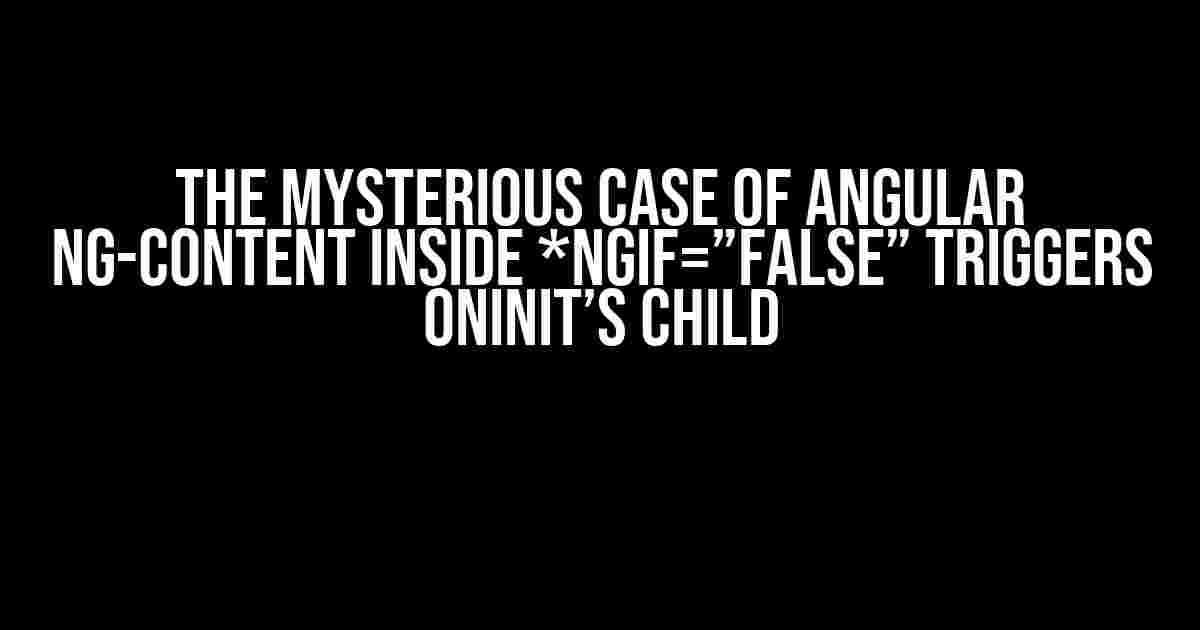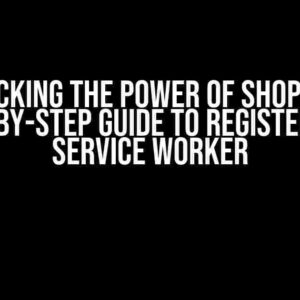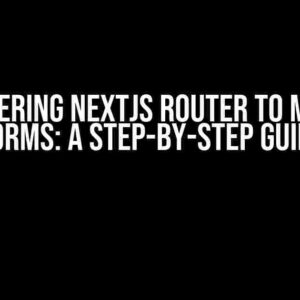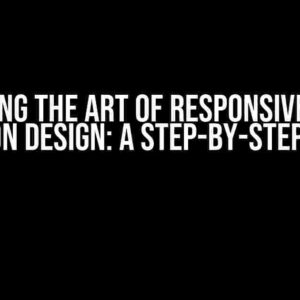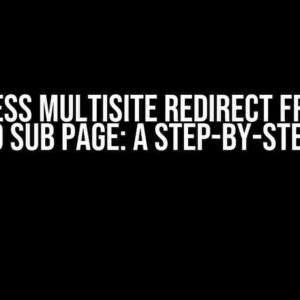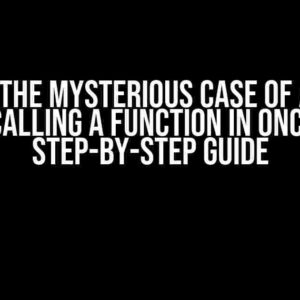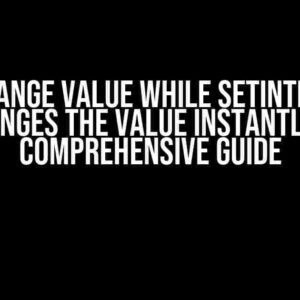Have you ever encountered a situation where you’ve wrapped an ng-content element inside an *ngIf="false" directive, only to find that the OnInit lifecycle hook of the child component is still being triggered? You’re not alone! In this article, we’ll delve into the mysteries of Angular’s change detection mechanism and explore the reasons behind this behavior.
Understanding the ng-content Directive
The ng-content directive is a powerful tool in Angular that allows you to project content into a component. It’s commonly used in component libraries, where you want to provide a flexible way for users to customize the content of a component. When you use ng-content, Angular will render the projected content inside the component, replacing the original content.
<div> <ng-content></ng-content> </div>
The Role of ngIf in the Equation
The *ngIf directive, on the other hand, is used to conditionally render a template based on a boolean expression. When the expression evaluates to false, the template is removed from the DOM. It’s a simple yet powerful tool for managing the visibility of components.
<div *ngIf="isVisible"> <p>This content is only visible when isVisible is true</p> </div>
The Problem: ng-content inside ngIf=”false” Triggers OnInit
Now, let’s combine the two directives and see what happens. Suppose we have a component that uses ng-content and wraps it inside an *ngIf="false" directive:
<div *ngIf="false"> <ng-content></ng-content> </div>
You might expect that since the ngIf directive is set to false, the content inside it will not be rendered, and the OnInit lifecycle hook of the child component will not be triggered. But, surprisingly, that’s not the case!
Why OnInit is Triggered Despite ngIf=”false”
The reason behind this behavior lies in Angular’s change detection mechanism. When you use ng-content, Angular creates a new view container for the projected content. This view container is not affected by the ngIf directive, as it’s only responsible for rendering the projected content.
When the ngIf directive is set to false, the template is removed from the DOM, but the view container for the projected content is still present. Since the view container exists, Angular will still trigger the OnInit lifecycle hook of the child component, even though the content is not visible.
Solutions to the Problem
Now that we understand the reason behind this behavior, let’s explore some solutions to prevent the OnInit lifecycle hook from being triggered when ng-content is inside an *ngIf="false" directive:
Solution 1: Use ngIf on the Parent Component
One simple solution is to move the ngIf directive to the parent component that contains the ng-content element:
<div> <child-component *ngIf="false"></child-component> </div>
This way, when the ngIf directive is set to false, the entire child component will be removed from the DOM, and the OnInit lifecycle hook will not be triggered.
Solution 2: Use a Wrapper Component
Another solution is to create a wrapper component that wraps the ng-content element and adds an additional layer of abstraction:
<wrapper-component>
<div *ngIf="false">
<ng-content></ng-content>
</div>
</wrapper-component>
In this case, the ngIf directive will remove the wrapper component from the DOM, and the OnInit lifecycle hook of the child component will not be triggered.
Solution 3: Use a Directive to Conditionally Render the Content
A more advanced solution is to create a custom directive that conditionally renders the content based on a boolean expression:
@Directive({
selector: '[conditionalRender]'
})
export class ConditionalRenderDirective {
@Input() conditionalRender: boolean;
constructor(private templateRef: TemplateRef<any>, private viewContainer: ViewContainerRef) { }
ngOnInit(): void {
if (this.conditionalRender) {
this.viewContainer.createEmbeddedView(this.templateRef);
} else {
this.viewContainer.clear();
}
}
}
Then, you can use this directive in your template:
<div [conditionalRender]="false"> <ng-content></ng-content> </div>
This approach provides more flexibility and control over the rendering of the content.
Conclusion
In this article, we’ve explored the mysterious case of Angular ng-content inside an *ngIf="false" directive triggering the OnInit lifecycle hook of the child component. We’ve examined the reasons behind this behavior and provided three solutions to prevent OnInit from being triggered in such scenarios.
By understanding the intricacies of Angular’s change detection mechanism and using the right techniques, you can effectively manage the rendering of content in your Angular applications and avoid common pitfalls.
| Solution | Description |
|---|---|
| Move ngIf to parent component | Move the ngIf directive to the parent component that contains the ng-content element. |
| Use a wrapper component | Create a wrapper component that wraps the ng-content element and adds an additional layer of abstraction. |
| Use a custom directive | Create a custom directive that conditionally renders the content based on a boolean expression. |
We hope this article has provided valuable insights and solutions to help you master the art of content projection in Angular applications.
Frequently Asked Question
Get ready to unravel the mysteries of Angular ng-content and *ngIf!
Why does Angular ng-content inside *ngIf=”false” trigger OnInit’s child?
Angular’s change detection mechanism is the culprit here. Even when *ngIf is set to false, Angular still creates the component and its children, but doesn’t render them. Since ng-content is a part of the component’s template, it’s still initialized, which triggers OnInit in the child component.
Is there a way to prevent ng-content from initializing when *ngIf is false?
Yes, you can use the [hidden] property instead of *ngIf. This way, the component and its children won’t be initialized until the condition is true. Another approach is to use a wrapper component that conditionally renders its content.
What’s the difference between *ngIf and [hidden] in Angular?
*ngIf removes the element from the DOM when the condition is false, whereas [hidden] only sets the CSS display property to none, keeping the element in the DOM. This difference affects how Angular handles change detection and initialization.
Can I use ng-content with *ngIf without triggering OnInit in the child?
Yes, by wrapping the ng-content in a container element and applying *ngIf to that element, you can delay the initialization of ng-content until the condition is true.
Is this behavior specific to Angular ng-content or is it a general Angular thing?
This behavior is specific to ng-content, which has its own lifecycle and initialization process. However, it’s related to Angular’s change detection mechanism, which can sometimes lead to unexpected behavior.