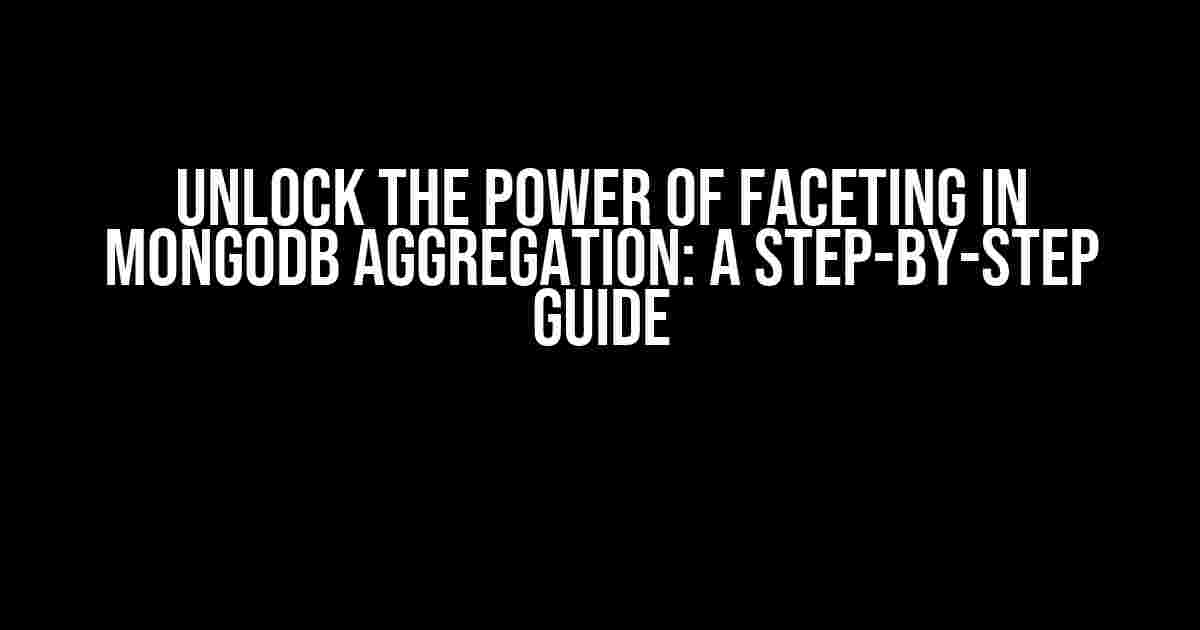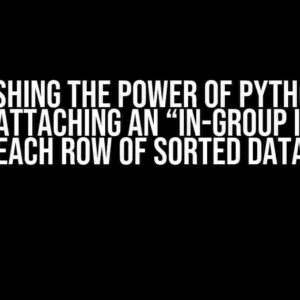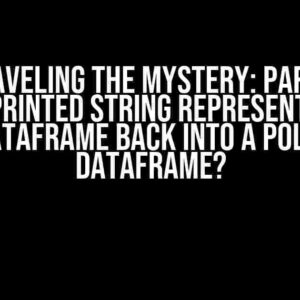Are you tired of sifting through massive datasets to extract insights? Do you want to take your data analysis to the next level? Look no further! In this article, we’ll explore the magical world of faceting in MongoDB aggregation, and how to use it to revolutionize your data analysis.
- What is Faceting in MongoDB Aggregation?
- When to Use Faceting in MongoDB Aggregation
- Preparing Your Data for Faceting
- The Facet Aggregation Operator
- Faceting with a Single Field
- Faceting with Multiple Fields
- Faceting with Dynamic Fields
- Visualizing Faceted Data
- Common Faceting Scenarios
- Best Practices for Faceting in MongoDB Aggregation
- Conclusion
What is Faceting in MongoDB Aggregation?
Facing is a powerful feature in MongoDB aggregation that allows you to categorize your data into multiple dimensions, making it easier to analyze and visualize. It’s like having multiple pivot tables in Excel, but on steroids! With faceting, you can:
- Group data by multiple fields
- Create dynamic categories and subcategories
- Calculate aggregations on each category
- Visualize complex data relationships
When to Use Faceting in MongoDB Aggregation
Facing is particularly useful when:
- You need to analyze data with multiple hierarchical relationships
- You want to create drill-down reports or dashboards
- You need to perform complex data filtering and grouping
- You want to visualize large datasets with multiple dimensions
Preparing Your Data for Faceting
Before we dive into the nitty-gritty of faceting, make sure your data is ready for analysis. Follow these best practices:
- Ensure your data is in a single collection
- Use a consistent data format and naming convention
- Remove any unnecessary or redundant data
- Perform data cleaning and preprocessing as needed
The Facet Aggregation Operator
The `$facet` aggregation operator is the magic that makes faceting possible. It’s used in conjunction with other aggregation operators to create a faceted output. The basic syntax is:
{
$facet: {
: [ , , ... ],
...
}
}
In this example, `
Faceting with a Single Field
Let’s start with a simple example. Suppose we have a collection of documents representing orders, and we want to facet the data by the `category` field. We can use the following aggregation pipeline:
db.orders.aggregate([
{
$facet: {
category: [
{ $group: { _id: "$category", count: { $sum: 1 } } }
]
}
}
])
This pipeline will produce a faceted output with a single field, `category`, containing the count of documents for each unique category.
Faceting with Multiple Fields
Now, let’s take it up a notch! Suppose we want to facet the data by both the `category` and `subcategory` fields. We can modify the pipeline as follows:
db.orders.aggregate([
{
$facet: {
category: [
{ $group: { _id: "$category", count: { $sum: 1 } } }
],
subcategory: [
{ $group: { _id: "$subcategory", count: { $sum: 1 } } }
]
}
}
])
This pipeline will produce a faceted output with two fields, `category` and `subcategory`, each containing the count of documents for each unique combination of category and subcategory.
Faceting with Dynamic Fields
Sometimes, you may not know the exact fields you want to facet on in advance. Fear not! MongoDB provides a solution using the `$facet` operator in conjunction with the `$arrayToObject` and `$objectToArray` operators. Here’s an example:
db.orders.aggregate([
{
$facet: {
dynamicFields: [
{ $group: { _id: null, fields: { $arrayToObject: "$$ROOT" } } },
{ $project: { fields: { $objectToArray: "$fields" } } }
]
}
}
])
This pipeline will produce a faceted output with a single field, `dynamicFields`, containing an array of objects, where each object represents a unique field in the original data.
Visualizing Faceted Data
Now that we have our faceted data, it’s time to visualize it! You can use Tableau, Power BI, or any other data visualization tool to create stunning charts and reports.
| Count | |
|---|---|
| Electronics | 100 |
| Fashion | 200 |
| Home Goods | 50 |
This table shows a simple faceted report, where the `category` field is used to group the data, and the `count` field represents the number of documents in each category.
Common Faceting Scenarios
Here are some common faceting scenarios you may encounter:
- Frequently bought together products
- Customer demographics and behavior
- Product categories and subcategories
- Geographic sales and revenue analysis
- Time-series analysis of customer engagement
Best Practices for Faceting in MongoDB Aggregation
To get the most out of faceting in MongoDB aggregation, follow these best practices:
- Use faceting for complex data analysis, not for simple filtering
- Define clear and concise facet names and labels
- Use indexing to improve performance
- Optimize your pipeline for readability and maintainability
- Test and validate your faceted output
Conclusion
Facing in MongoDB aggregation is a powerful tool that can revolutionize your data analysis. By following the steps and best practices outlined in this article, you’ll be well on your way to unlocking the full potential of faceting. Remember to stay creative, experiment with different scenarios, and always keep your data visualization goals in mind.
Happy faceting!
Here are 5 Questions and Answers about “How to use facet on Mongo aggregation” in HTML format:
Frequently Asked Question
Get ready to dive into the world of MongoDB aggregation and learn how to use facets like a pro!
What is the purpose of the facet stage in MongoDB aggregation?
The facet stage in MongoDB aggregation is used to process multiple aggregation pipelines within a single stage. It allows you to perform multiple facets of a query, such as grouping, filtering, and sorting, in a single pipeline. Think of it as a “query within a query” – you can run multiple aggregation pipelines on the same data set and get multiple results in a single response!
How do I specify multiple facets in a single aggregation pipeline?
To specify multiple facets, you can use the `$facet` aggregation operator and pass an object with multiple fields, each representing a separate facet. For example: `{ $facet: { facet1: […], facet2: […], … } }`. Each field in the object will be processed as a separate facet, and the results will be returned in a single response.
Can I use the facet stage to perform data transformation?
Yes, you can use the facet stage to perform data transformation, such as aggregating data, performing calculations, or creating new fields. The facet stage is a powerful tool that allows you to process and transform your data in a flexible and efficient way. For example, you can use the `$facet` operator to create a new field that is the result of a calculation, or to aggregate data using operators like `$sum`, `$avg`, or `$group`.
How do I limit the number of documents returned by a facet?
You can limit the number of documents returned by a facet using the `$limit` aggregation operator. Simply add the `$limit` operator to the facet pipeline, followed by the number of documents you want to return. For example: `{ $facet: { facet1: [{ $limit: 10 }, …] } }`. This will return only the top 10 documents for the `facet1` facet.
Can I use the facet stage to perform filtering?
Yes, you can use the facet stage to perform filtering using the `$match` aggregation operator. The `$match` operator allows you to filter documents based on a condition, such as a specific field value or range. For example: `{ $facet: { facet1: [{ $match: { field: “value” } }, …] } }`. This will return only the documents that match the specified condition for the `facet1` facet.
I hope this helps!